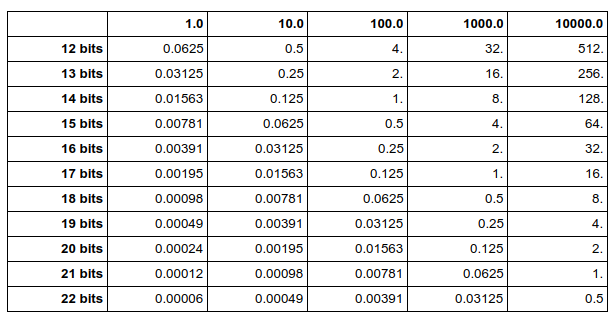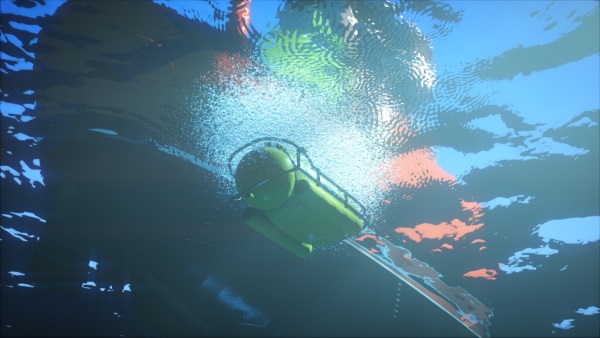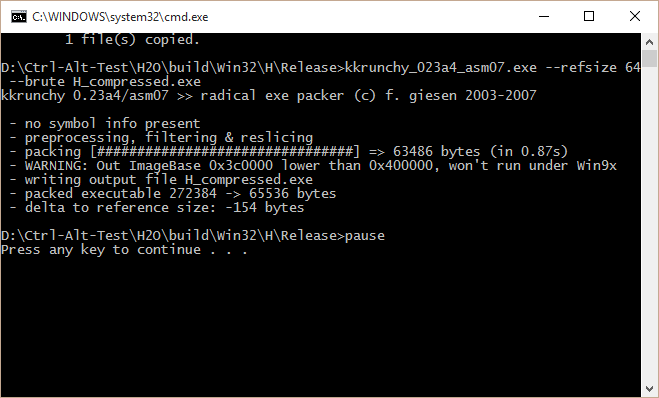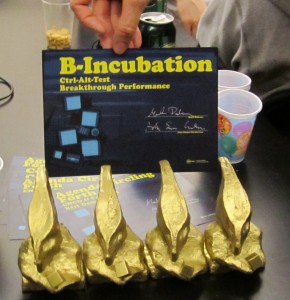When making a demo in 64kB (or less!), many unexpected issues arise. One issue is that sitting floating point numbers can take quite a lot of space in the binary file. Floats are found everywhere: position of objects in the world, position of the camera, constants for the effects, colors in the texture generator, etc. In practice, we often don’t need as much precision as offered by floats. Can we take advantage of that to pack more data in a smaller space?
In many cases, it’s not important if an object is 2.2 or 2.21 meters high. Our goal is to reduce the amount of space used by those numbers. A float takes 4 bytes (8 bytes for a double). The actual size on disk can be reduced a bit with compression, but when there are thousands of floats, it’s still quite big (compression doesn’t work well as the binary data looks quite random). We can do better.
A naïve solution
Suppose we have some numbers between 0 and 1000, and we need a precision of 0.1. We could store those numbers as integers between 0 and 10000 and then divide by 10. Whether we use 32 bit or 16 bit integers in the code doesn’t make a difference: since we don’t use their full range of values, all these integers start with leading 0s. The compression code will detect such repetitive 0s and use around 13 bits per number in both cases.
The problem with this solution is that we need to do some processing at runtime. Each time we use a number, we have to convert it to a float and divide it by 10. If all our data is in a same place, we can loop over it. But if we have numbers all over our code base, we’ll also need to call a processor in all those places. This simple operation can be cumbersome and expensive in terms of space.
It turns out we can get rid of the processing, and directly use floating point numbers.
A note on IEEE floats
Floats are stored using the IEEE 754 standard. Some of them have a binary representation that contains lots of 0 and compress better than others.
Let’s look at two examples using a binary representation. The IEEE representation is not exactly the same as in the example below (it has to store the exponent), but almost.
- 6.25 -> 110.01
- 6.3 -> 110.010011…
In fact, 6.3 has no exact representation in base 2: the number stored is an approximation, and it would require an infinite number of digits to represent 6.3. On the other hand, the binary representation for 6.25 is compact and exact.
If we’re optimizing for size, we should prefer numbers like 6.25, that have a compact binary representation. For example, 0.125, 0.5, 0.75, 0.875 have at most 3 digits in binary after the decimal mark. The binary representation will have a lot of 0s at the end of the number, which will compress really well. The great thing is that we don’t need processing code anymore because we’re still using standard floats. We just store normal floats, but we try to use floats that include lots of 0 bits and will compress well.
To better understand IEEE representation, try some tools to visualize the floats. You’ll see how removing the last 1s will reduce the precision.
How much precision do we need?
Floats are much more precise for values around 0. As our numbers get bigger, we’ll have less and less precision (or we’ll need more bits).
The table below is useful to check how much precision is needed. It tells you the worst error to expect based on the number of bits, and the scale of the input numbers. For example, if the input numbers are around 100 and we use 16 bits per float, the error will be at most 0.25. If we want the error to be less than 0.01, we need 21 bits per float.
Of course, each time you add a bit, you divide by two the expected error.
How to automate it?
An ad hoc solution is to remember this list of numbers and use them in the code when possible: 0.125, 0.25, 0.375, 0.5, 0.625, 0.75, 0.875. An alternative is to use a list of macros from Iñigo Quilez. As Iñigo points out, this is not very elegant. Fortunately, this is hardly a problem because chances are this is not where most of your data lies.
64kB can actually contain a lot of data. Developers often rely on tools and custom editors to quickly modify and iterate on the data. In that case, we can easily use code to truncate the floating point numbers as part of the process. If you use a tool to set the camera (instead of manually entering the position numbers), that tool could round the floats for you.
Here is the function we use to round the binary representation of the floats:
// roundb(f, 15) => keep 15 bits in the float, set the other bits to zero
float roundb(float f, int bits) {
union { int i; float f; } num;
bits = 32 - bits; // assuming sizeof(int) == sizeof(float) == 4
num.f = f;
num.i = num.i + (1 << (bits - 1)); // round instead of truncate
num.i = num.i & (-1 << bits);
return num.f;
}
Just pass the float, choose how many bits you want to keep, and you’ll get a new float that will compress much better. If you generate C++ code with that number, be careful when printing it (make sure you print it with enough decimals):
printf("%.10ff\n", roundb(myinput, 12));
The great thing about this function is that we decide exactly how much precision we want to keep. If we desperately need space at some point, we can try to reduce that number and see what happens.
By applying this technique, we’ve managed to save several kilobytes on our 64kB executable.
Hopefully you will, too.